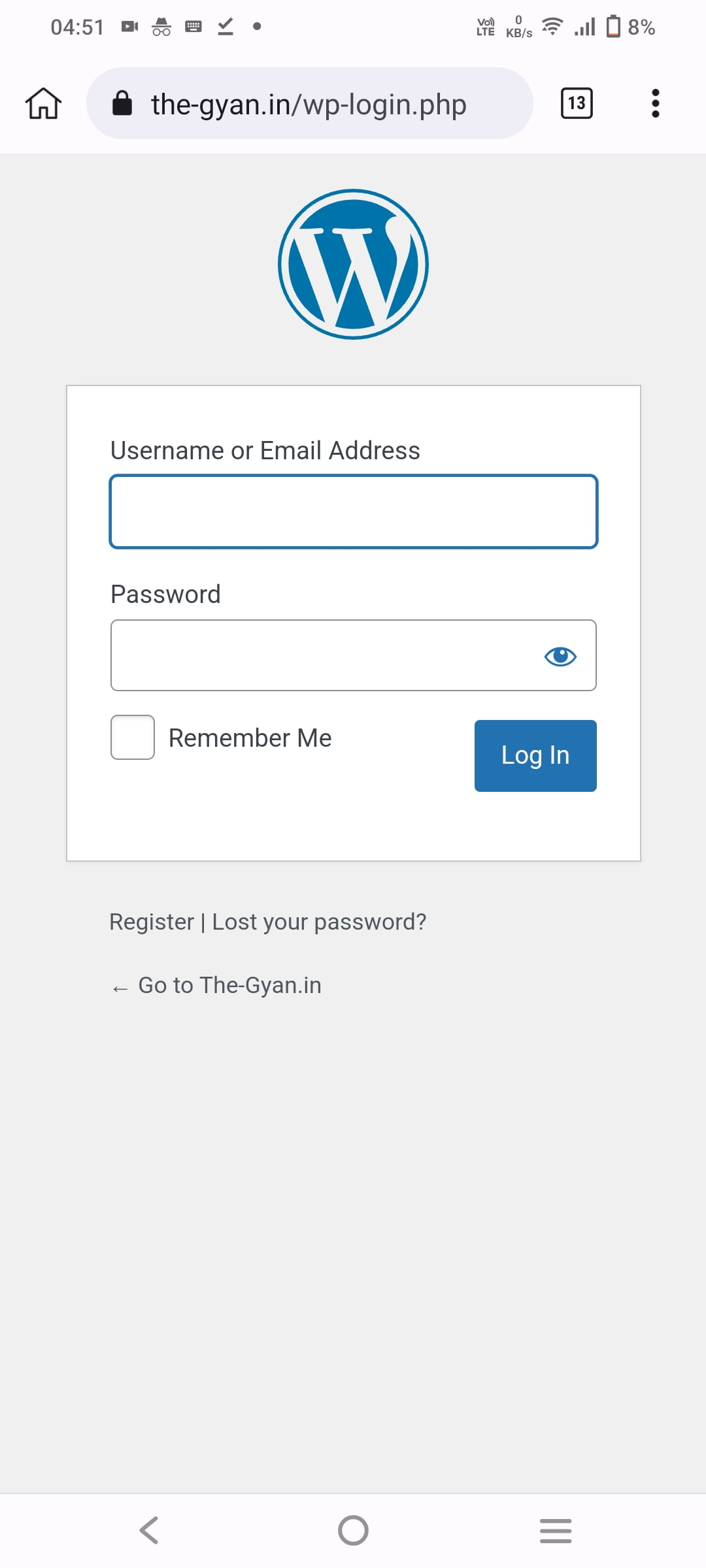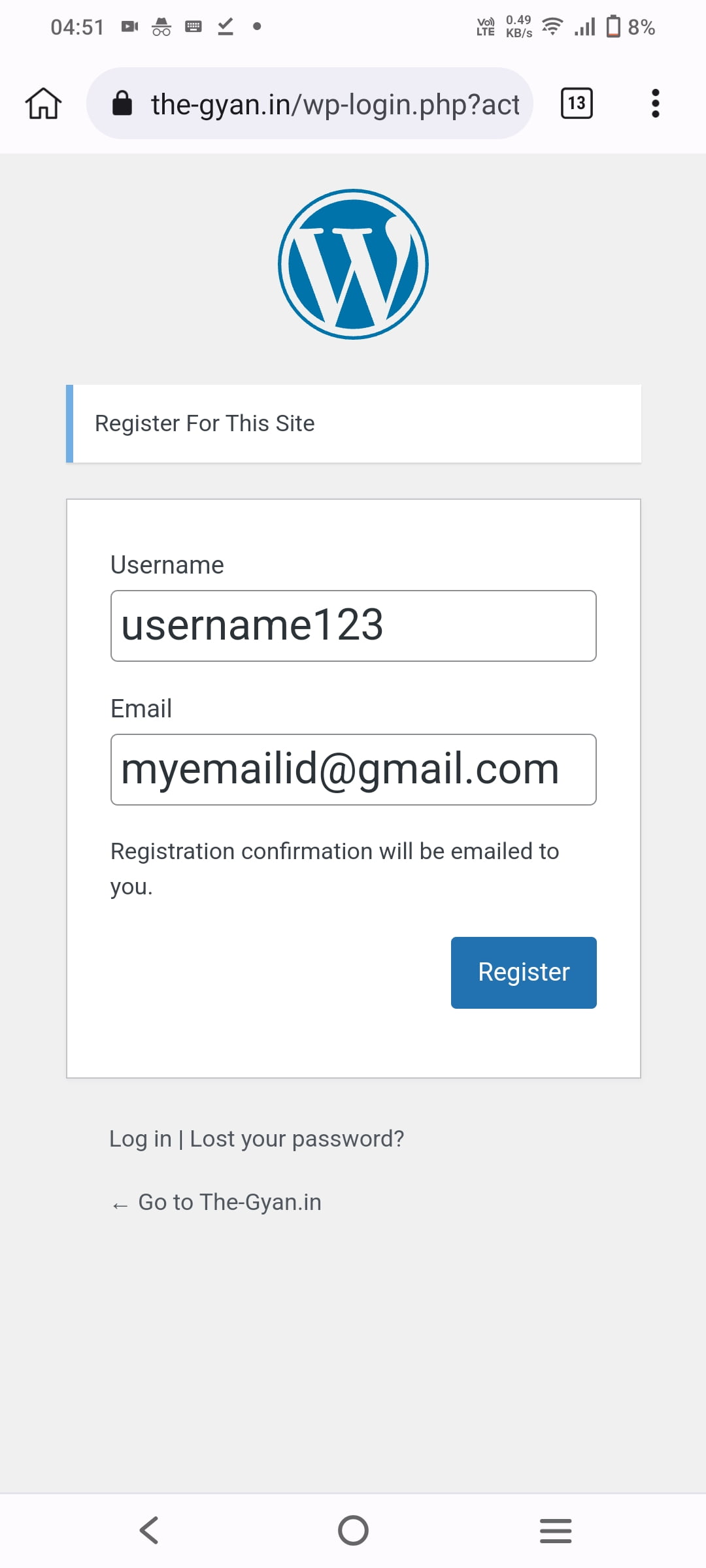To upload PDF Books on this website, you have to create an account. Follow below Steps to create it.
Step 1: Click on this link 👇
Step 2:
A page, like below, will open
Step 3: Type the Username anything without space and special characters (@,#,%,& etc).
And type your email id and click on Register button.
Step 4: Now check email of the-gyan.in sent to your email id. Open the email and click on the link in the message to create Password for your Account.
Note: if you don’t find our email, then please check your Spam folder.
Step 5 : Now click on below link to Login to your account with Username and Password
https://the-gyan.in/ghost-login
Follow above Steps carefully. If you still find any problem to Create Account or to Log in then comment below. We will help you.